Stop the clock – Pause SLA
Hey Everyone,
I have been asked a few times if I can post a blog about my “Stop the clock” solution I put in at my previous job. So, here it is!!
There are a few prerequisites.
You need to create the Incident Status you want to be included for status changes, which will trigger the “Stop the clock” workflow. Once these are created, follow the steps below.
1: Create Custom MP.
2: Create Notification Subscription including queues (Incident P1,P2,P3,”Paused”) and what will kickoff workflow (status change from x to y). Important: Create in Custom MP.
3: Create SLO’s in Custom MP – Resolution Time P1, Resulution Time P2, Resolution Time P3, Response Time P1, Response Time P2, Response Time P3.
4: Export Custom MP.
5: Open in XML Editor.
6: Find line – “NotificationSubscription_’GUID ID of Subscription’ “ – this contains the criteria that will kick off the workflows from above notification subscription.
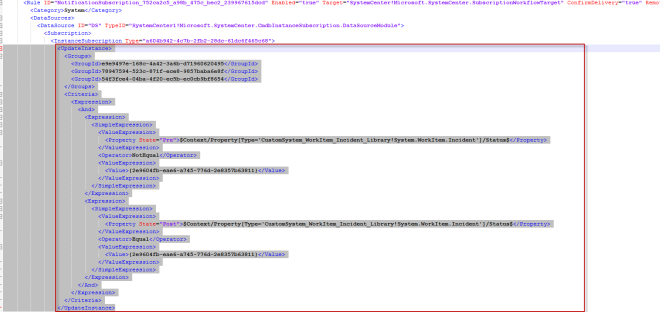
We need to copy from <UpdateInstance> to </UpdateInstance> – we will be pasting this into the workflow subscriptions for our SLA’s.
7: Below our Notification Subscription we have “Workflow Subscriptions”, these are what occur when the notification subscription workflows are kicked off. As we see below, there are two workflows with “Enabled = false”, these are the “PauseEvent” and “ResumeEvent”, this is what will pause and resume the SLA. These workflows also have no criteria to kick them off. We need to copy the information from Step 6, into where it says <UpdateInstance />
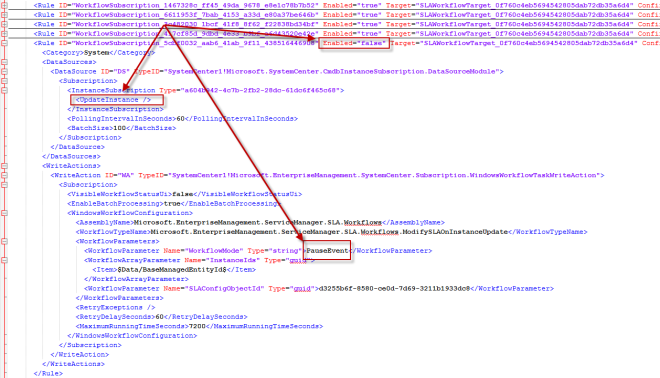
It should now look like this:
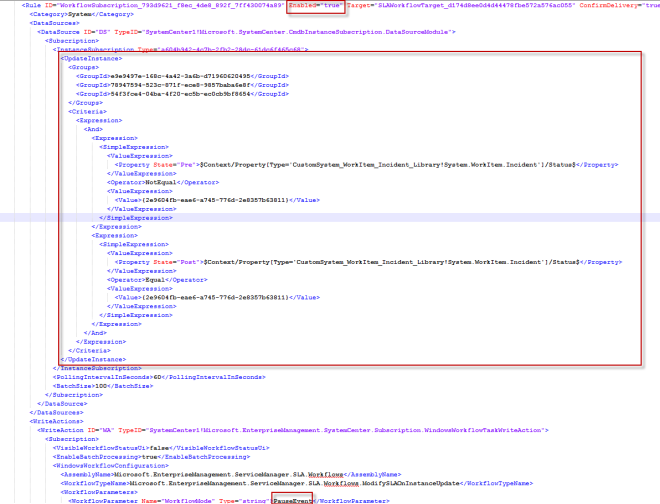
We now need to do the same on the “ResumeEvent” workflow, changing where it says “NotEqual” to “Equal” and “Equal” to “NotEqual”, see below:
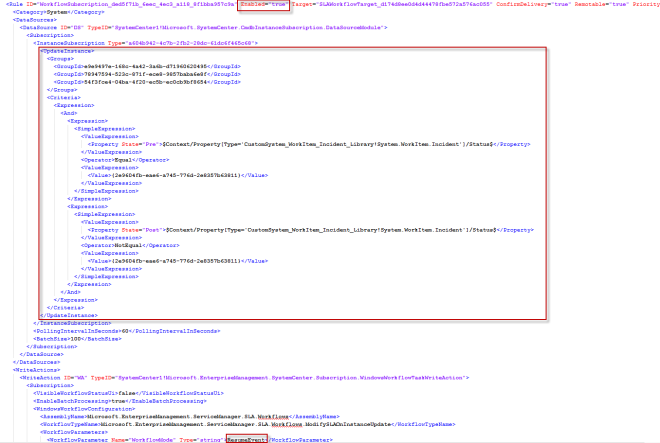
Once this is changed for each workflow, save the MP and import it. SLA’s will now pause when changing an incident from “Active” to “Paused” and resume when the status is changed from “Paused” to “Active”.
Any problems or questions, please feel free to ask 🙂
Thanks and good luck!
Shayne Ray

Reblogged this on System Center Noise and commented:
One of my close friends and fellow SCSM nerd solved a commonly asked question about pausing the SLO clock for Incidents.
This blog post covers the solution he came up with.
LikeLike
Credit should go where it belongs. This solution was blogged about as long ago as 2013 by Anton Gritsenko http://blog.scsmsolutions.com/2013/02/sla-in-scsm-2012-part-3-hidden-features/
LikeLike